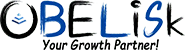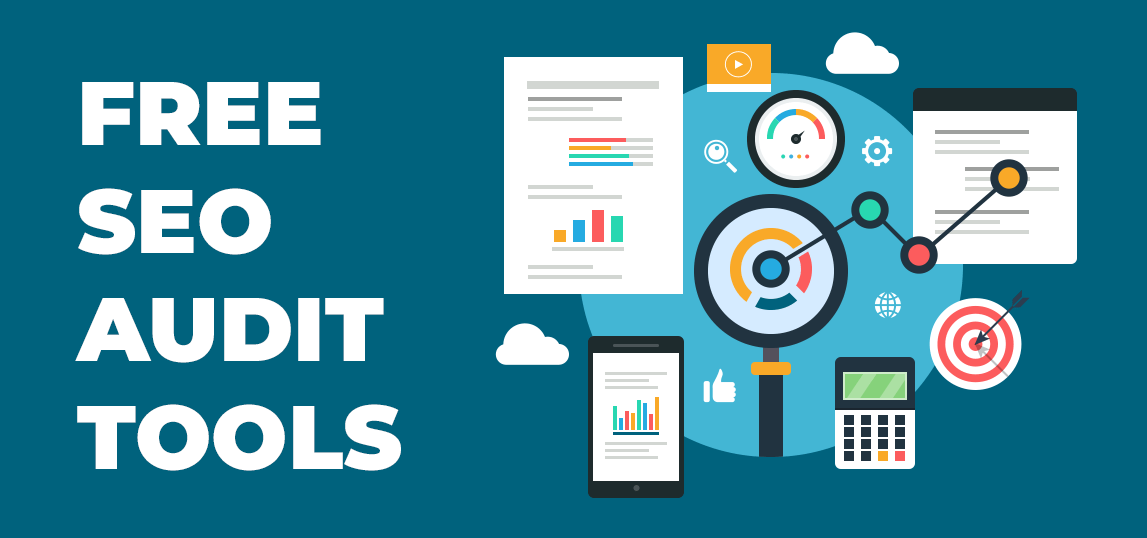SEO audits can be quite stressful and time-consuming, but they do offer users great assistance. Moreover, with SEO audit tools, it is now easy to analyze your website data and check whether it is performing well or not. But, with so many audit tools in the industry, both free and paid, which one should you choose? Well, the good news is that the industry’s best free SEO audit tools can be of great aid and can help boost your SERP ranking in no time.
To save you from spending weeks researching and finding the top free SEO audit tool that works for you, we are here with a list of the 5 best ones. These SEO audit tools are sure to provide actionable insights that you can work on and help identify whether there is room for any more improvement or not. So, what are you waiting for? Let us jump right into it to get started with auditing your website and working on it for better SERP rankings.
Top 5 Free SEO Audit Tools
The section below details the top 5 free SEO audit tools that you can find in the digital marketing industry. These are widely used by marketing experts and SEO auditors to find a website’s technical faults.
As Google and other search engines keep changing their web crawling algorithms, it is important to stay on top of these changes. After all, a good ranking on search engine result pages can bring you a lot of new visitors and can help you reach a larger audience. The best free SEO audit tools allow you to figure out how Google views your website. This will help you understand how you can revamp your website to keep your site relevant and drive higher traffic.
Dive into the list below and get ready to receive actionable insights that help boost your website’s ranking in no time.
1. SEMrush
An all-in-one SEO tool, SEMrush offers users an in-depth dashboard that provides information on how a website and its subpages are performing. It is an SEO audit-free tool that comes with multiple toolkits that aid users with advertising, content marketing, keyword research, and social media.
With SEMrush, you can get a free site audit of up to 100 pages, after which you will need to pay. SEMrush’s paid plans start at just $99.95 per month and we recommend signing up for it to get the most out of the SEO audit tool.
2. Answer The Public
Another popular free SEO audit tool that everyone knows about, Answer The Public was launched by Neil Patel Digital. It is a great tool that is used by digital marketers and SEO content writers alike to narrow down keywords and boost a website’s SERP rankings. All you need to do is enter a keyword phrase on the website’s text box and you will get access to a visualization map that represents popular keyword phrases divided across categories.
The audit tool also offers users a spreadsheet that compiles the keyword data and is conveniently organized based on the type of question. Although you can sign up for this free SEO audit tool, you will get access to only three searches daily. Answer The Public offers both monthly and lifetime pricing plans that allow you to conduct more searches per day.
3. Screaming Frog
Screaming Frog is an SEO tool that is a lifesaver for MNCs, startups, and individuals alike. Whether you are an experienced digital marketer or are new to the industry, you can utilize Screaming Frog to crawl your website and internal URLs to find common SEO problems. It is one of the better free SEO audit tools available and makes crawling large websites a breeze.
The SEO audit tool also has a user-friendly interface and is quite easy to navigate. With Screaming Frog, you can export the data into Excel or convert it into a .csv file to better analyze it. The free version allows users to crawl up to 500 pages, whereas the paid version with unlimited crawls is available at $259 per year.
4. Ahrefs
With Ahrefs’ site audit tool, you can get up to 110 technical fault alerts that are divided into multiple categories. These range from critical errors to “you might want to fix this” to help you easily identify the errors that are hurting your site rankings the most. The best part about Ahrefs is that it is a cloud-based solution which is why you do not need to download or install any software. This also means that you can access Ahrefs at your convenience and can schedule crawl frequencies. Ahrefs offers multiple packages whose pricing starts at $83/month (when billed annually) and $99 (when billed monthly).
5. Google Search Console
Launched by Google, Google Search Console is a free SEO audit tool that is perfect for beginners. The tool offers users a load of information about page load speed, indexed pages, HTML markups, broken links, and other SEO issues. With Google Search Console, it is easy to get an overview of site performance including average impressions, clicks, SERP position, and click-through rate.
Conclusion
With free SEO audit tools, you can get access to a lot of information about your site that Google and other search engines use to decide your website ranking. It will help you address different technical issues and fix them to ensure that your website ranks better on search engine result pages (SERPs).
Looking for expert help to take the burden of SEO off your shoulders and get access to professional tips? Get in touch with a professional digital marketing agency offering SEO services to take the first step to better SERP rankings.