Google Analytics UTM tags are revolutionizing the digital marketing world. Today, most leading companies use UTM tagging along with digital marketing efforts to maximize their gain and identify campaigns that are making more conversions and generating more traffic for the company. Also, you will be surprised to know that companies that use UTM tagging are able to keep track of their digital marketing achievements. If you are considering incorporating Google Analytics UTM into your business and wondering where to begin, you are not alone.
Today, most start-up companies want to incorporate UTM tagging for their business to upscale their marketing achievements and grow their business efficiency. Here, we will discuss a complete guide to Google Analytics UTM tagging and everything you need to know about it before you get started with it. So, without wasting time, let us dive straight into the topic.
What are UTM tags?
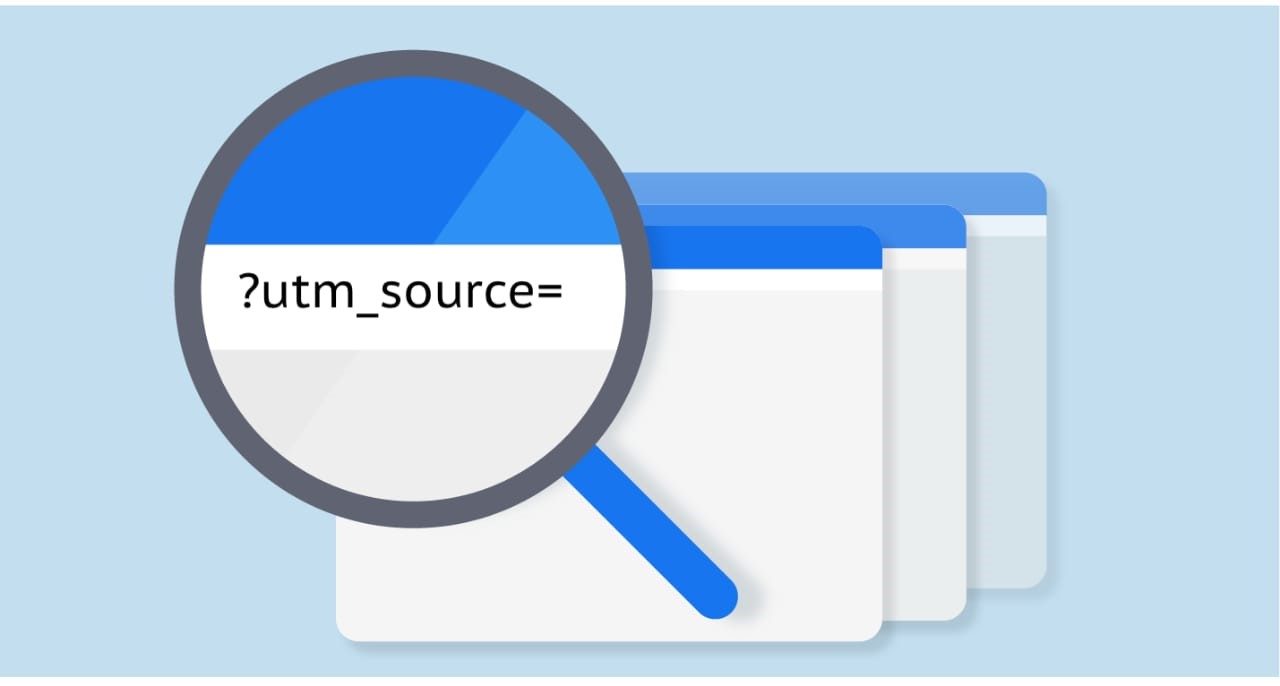
Before we discuss how to use UTM tags for your business website and how you can benefit from them, let’s begin with the basics and learn what UTM tags are. ‘Urchin tracking module’ or UTM tags are usually added to the end of the URL containing information about the regular link. It helps Google Analytics to identify the information. UTM tags also contain source, medium, and campaign name parameters.
If one wishes, one can add another optional parameter at the end of the UTM, such as utm_term or utm_content. But remember, these tags are optional and not mandatory for every UTM tag.
About UTM codes
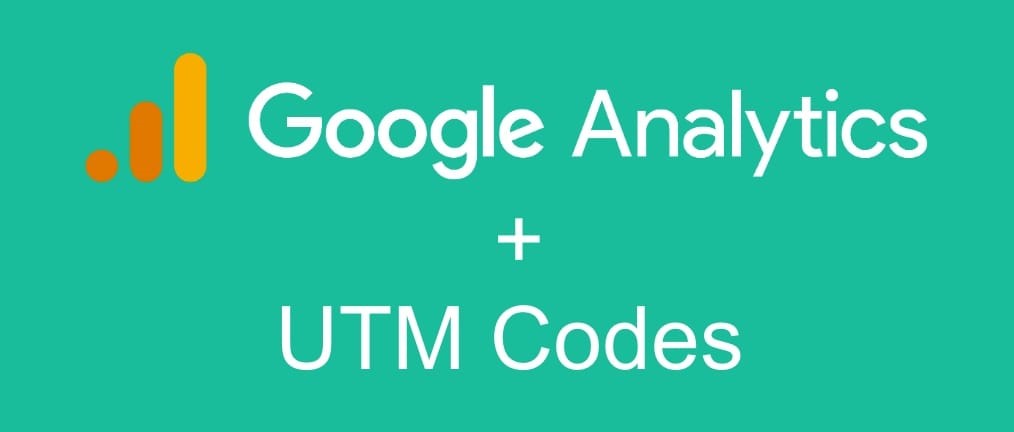
Knowing about the UTM tags is not enough; you must know about the UTM codes to get started. UTM or Urchin tracking module codes are essential to help users to understand the source or origin of the website traffic. Usually, UTMs exist at the end of the traditional or regular URL. When this code is correctly tracked, it can return the exact amount of traffic received from a specific marketing channel or campaign.
With the UTM codes, companies can track traffic and make better judgments about their marketing efforts and overall performance. One can utilize or use UTM links just like regular links and place them anywhere, including PPC advertisements, on-site CTA, website landing pages, organic social media posts, email newsletters, etc.
The 5 UTM Parameters in Google Analytics
Using UTM is beneficial in more than one way. But you can make the most out of it when you learn about the UTM parameters in Google Analytics. Below, we will discuss the five primary UTM parameters in Google Analytics-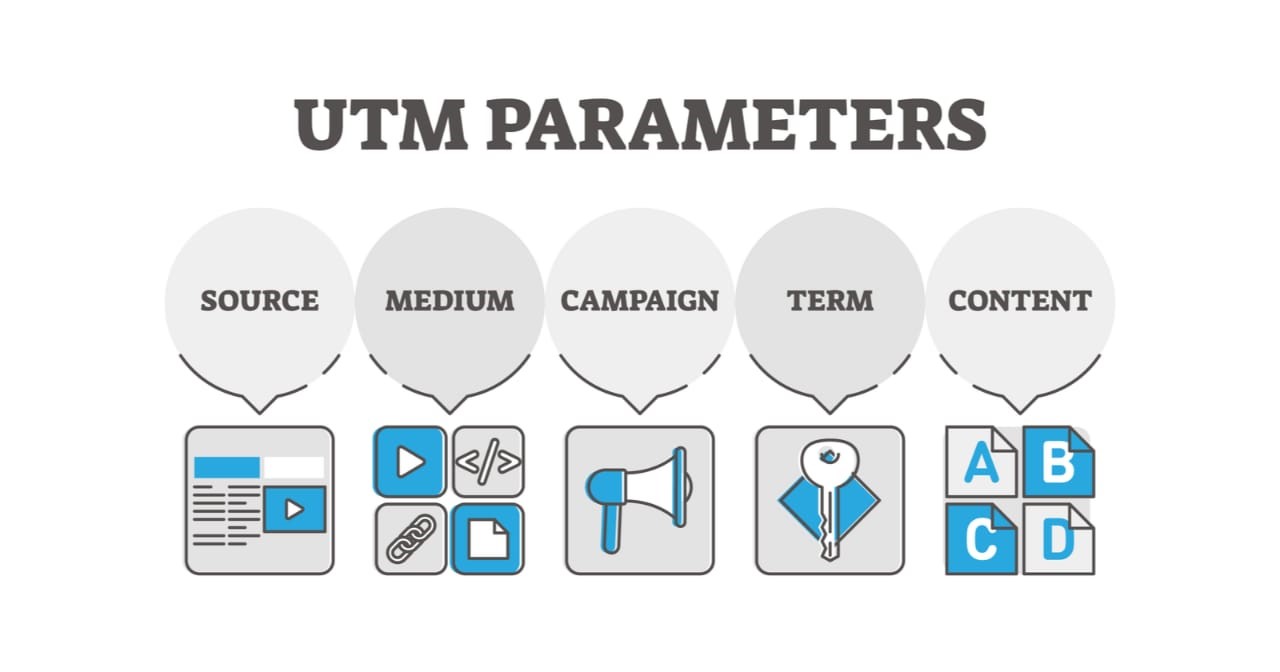
The first and foremost important UTM parameter in Google Analytics is the source. The campaigning source tag offers good insights into where the traffic originates or its origin. A source UTM tag looks like- ‘utm_source .’Also, the structure of UTM tags is quite consistent. It includes a single underscore between the UTM tag and specific parameters such as the source.
Medium
Medium is another crucial parameter in UTM tagging. It shows that the additional insights about the link source, such as helping to know the type of traffic certain sources funnel to most traffic on the site. A medium UTM tag will look like- ‘utm_medium.’
Campaign
The campaign UTM tag parameter tells the purpose of the link. The campaign UTM tag will look like- ‘utm_campaign .’Companies use campaign UTM tags to differentiate one marketing effort from another to understand better which campaign drives the most traffic.
Term
A campaign or UTM term tag helps to get the finest details on the medium or source by employing specific targeted keywords associated with the campaign. This UTM will look like- ‘utm_term’
Content
The last UTM tag parameter in Google Analytics is content. The content parameter is used to compare one type of content against another. Content UTM tags will look like- ‘utm_content.’
How can Google Analytics tell you where your site visitors are coming from?
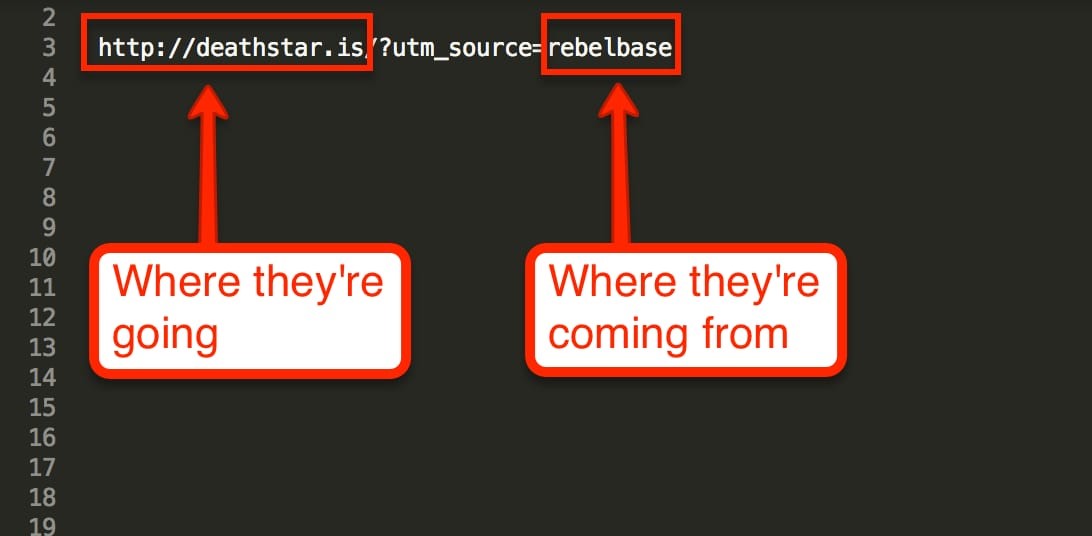
A visitor’s browser reads the CSS code and the underlying HTML to decide what to show when they visit a website. It inspects the URL that directs the visitor to the website. This is also called the referrer code. Google Analytics runs a script to decide the source of the traffic to your website. And when you track your website traffic in GA, you can see the results.
Best practices for UTM tagging
UTM tagging can help you maximize your marketing efforts and track your own achievements. Learning about the UTM tagging best practices can help you employ them more efficiently and accurately-

Do not use UTM tags for internal links
You do not need to use UTM tags for internal links, as it will cause unwanted complications. Remember, UTM tags are used to track the site traffic sourced from an external link. So, when you use them for internal links, it creates an error in your analytical platform.
Know which campaigns require UTM tracking parameters
Understand which campaign requires UTM tracking parameters and then employ them for the chosen campaign. Do not use them when it is not necessary. Common campaigns where you can use UTM tags include-
- Social campaign
- Email campaign
- Digital marketing campaign
Review your reports regularly
Companies often use to review UTM tag reports after a quarter or a month. But that is not the right or preferred way. You should review your UTM tag reports regularly. It will help you prevent unwanted errors, typos, and other mistakes.
Check UTM Parameters when copying and pasting internal links
You should also check the UTM parameters when copying and pasting internal links. When you click on the ‘copy link’ on your web browser for a Facebook or Instagram post, it automatically generates a UTM link. So, always check your UTM parameters while copying and pasting your internal links.
Use a spreadsheet to track your UTM links.
You can also use a spreadsheet to track your UTM links. UTM links are used to track the number of site visits through the link. So, using a spreadsheet to track your UTM links helps you work accurately and prevent errors in your analytical platform.
Be consistent
Remember, consistency is the key while employing UTM tags. It is essential to consider all the descriptions and remain consistent with your tag structure.
Create a naming convention for your campaigns
Creating a naming convention for your campaigns is a must. It is something that can make or break your UTM strategy. Try to name your tags short, descriptive, and appropriate in the context of your campaign.
Common UTM tagging mistakes to avoid
Here are some common Google Analytics UTM tagging mistakes you should avoid to get better results. Now, if the website has Google Analytics installed, it will help determine where the traffic is coming from.

Zero consistency in the tagging
Consistency is very crucial in the UTM tagging. You can only accurately affect your campaign if you use proper UTM tags. Consistent tagging helps to aggregate data about a campaign correctly. You should also be consistent in tagging while changing campaigns.
No tagging
Another common mistake of UTM tagging is not tagging at all. Many advertisers, even the well-known and large ones, sometimes do not use UTM tags. This can be harmful as the full potential of a campaign will remain unexplored.
Wrongly using UTM parameters
This is very straightforward. If you do not use UTM parameters properly, you will not be able to see the correct information. You should know about the UTM parameters such as ‘source,’ ‘medium,’ etc., and use them properly for best results.
Using different cases for the same tag
Most people do not know that URL tags tend to be case-sensitive. Using different cases for the same tag can be hazardous. A convention for recommending cases for different tags can be helpful. You can also use auto-tagging tools.
Using long campaign names
Campaigns should follow a naming convention to see better results in GA. Campaign names starting with the exact phrase, longer campaign names, and campaign names not following a naming convention can be difficult to track in GA
Leaving sub-domains unaccounted
Most websites have sub-domains; it is essential to specify that they belong to a singular website. Otherwise, Google Analytics will consider them separate properties, and you will see traffic that comes from your sub-domains.
Using UTM tags for internal links
Using UTM tags on internal links is not necessary. Google Analytics naturally tracks traffic on your site. Tagging internal links can also cause you to lose the traffic source to your website.
Conclusion
UTM or Urchin tracking module tags are added at the end of your campaign URL and can be used anywhere you usually use your regular links. UTM tagging is a relatively new concept in business marketing efforts. Today, most leading companies incorporate UTM tagging along with their digital marketing efforts to maximize business growth and track their marketing achievements. The primary aspect of UTM tagging in Google Analytics is to analyze or track the site traffic the intended UTM link (specific campaign effort) can bring. Above, we have discussed a complete guide to getting started with UTM tags for your business marketing. To get any assistance on employing UTM tags, visit Obelisk Infotech today.

Sandeep Goel is the founder and CEO of Obelisk Infotech. He is a 1st generation entrepreneur working for over a decade and providing digital marketing services worldwide helping startups and building visibility for businesses through content and digital marketing.
He started his career as an SEO Analyst with US clients, which helped him polish his search engine optimization skills and gain a better understanding of digital culture and enhance his sales and marketing skills.
He also loves to write and regularly shares his views on blog sections. He is instrumental in company growth by creating and implementing processes, platform partners, and technologies to streamline operations at the micro and macro levels.
Founder (Obelisk Infotech)

